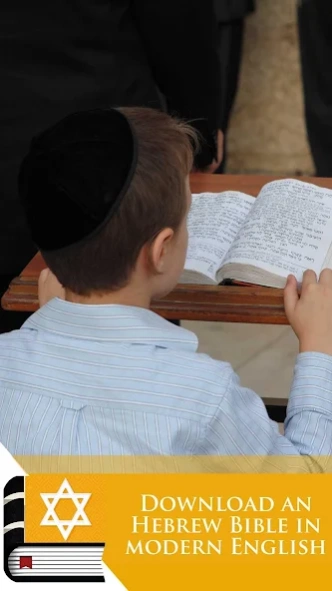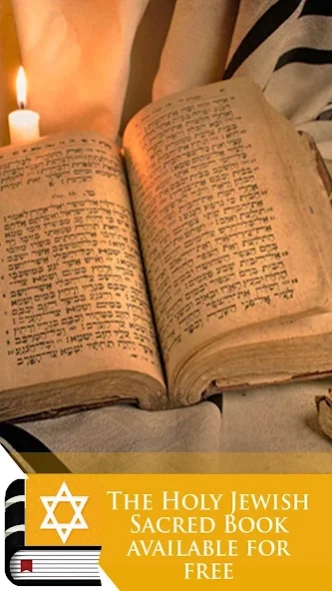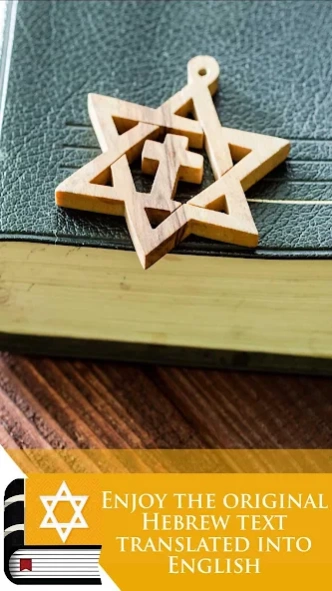Jewish Bible 11.0
Continue to app
Free Version
Publisher Description
Jewish Bible - Jewish Bible, the translation of the Tanakh (Hebrew Bible) into English
Welcome to this free app that contains the Jewish Bible in English.
Download it for free and read its verses daily on your phone, even offline. Once the app is on your device, you're able to read the Bible without an Internet connection, wherever you are.
We offer the JPS Jewish 1917, the first translation of the Tanakh (Hebrew Bible) into English. Free, audio and offline, the best app you can download.
Key features of Jewish Bible app:
- Totally free download and use.
- Offline access: no Internet required. Download your preferred books and chapters for offline reading. You will have access to the scriptures even when you're not connected to the internet.
- Audio Bible: listen to the books and verses comfortably on your cell phone.
- Highlight and bookmark verses: Customize your reading experience by highlighting meaningful verses and bookmarking passages for easy access later. Organize your favourite verses into personal collections.
- Add personal notes: Record your reflections as you read adding notes to verses.
- Search and intuitive navigation: Effortlessly search for specific verses, chapters, or keywords to quickly find the passages you're looking for. Easily navigate between books and chapters.
- Verse of the day: receive a new verse each day for free and start your journey with a daily dose of inspiration.
- Adjust the font size or choose night mode to create a conformable reading experience that suits your preferences.
- Share your favourite verses directly from the app to social media, fostering meaningful conversations and connections with others. Create beautiful images with verses to send or share.
- All the features are free and offline
JPS Jewish 1917 Bible:
In the early nineteenth century, an English translation of the Bible didn’t exist and most American Jews couldn’t read the Sacred Scriptures because they were not lettered in Hebrew.
A committee made up of scholars of the three major Jewish institutions began to translate the Old Testament of the Bible.
The aim was to create a new Bible in the best English possible and without all un-Jewish and anti-Jewish phrases, expressions, and usages. They wanted to introduce a traditional Jewish interpretation to reflect Jewish feeling, law, faith and tradition.
This translation have become the most popular English translation of the Hebrew Bible.
The Jewish Bible contain neither the books of the apocripha nor the Christian New Testament.
The order of the books in the Jewish Bible is:
Torah (The Law): Genesis, Exodus, Leviticus, Numbers, Deuteronomy
Neviim (The Prophets): Joshua, Judges, Ruth, 1 Samuel, 2 Samuel, 1 Kings, 2 Kings, Isaiah, Jeremiah, Ezekiel
Treisar (The Minor Prophets): Hosea, Joel, Amos, Obadiah, Jonah, Micah, Nahum, Habakkuk, Zephaniah, Haggai, Zechariah, Malachi.
Ketuvim (The Writings) Psalms, Proverbs, Job
Megilot: Song of Songs, Ruth, Lamentations, Ecclesiastes, Esther, Daniel, , Ezra, Nehemiah, 1 Chronicles, 2 Chronicles.
About Jewish Bible
Jewish Bible is a free app for Android published in the Reference Tools list of apps, part of Education.
The company that develops Jewish Bible is bible app. The latest version released by its developer is 11.0.
To install Jewish Bible on your Android device, just click the green Continue To App button above to start the installation process. The app is listed on our website since 2023-06-05 and was downloaded 21 times. We have already checked if the download link is safe, however for your own protection we recommend that you scan the downloaded app with your antivirus. Your antivirus may detect the Jewish Bible as malware as malware if the download link to jewish.bible is broken.
How to install Jewish Bible on your Android device:
- Click on the Continue To App button on our website. This will redirect you to Google Play.
- Once the Jewish Bible is shown in the Google Play listing of your Android device, you can start its download and installation. Tap on the Install button located below the search bar and to the right of the app icon.
- A pop-up window with the permissions required by Jewish Bible will be shown. Click on Accept to continue the process.
- Jewish Bible will be downloaded onto your device, displaying a progress. Once the download completes, the installation will start and you'll get a notification after the installation is finished.